the best AI-native note apps i've found
are they powerful enough to replace Apple Notes or Notion?
Everyone has a favorite notes app.
Tools like Apple Notes, Notion, and Obsidian are all great, but they were built long before AI and now have AI integrations bolted on.
This raises an interesting question:
What do next-generation note-taking tools look like when they're built with AI at their core?
In this article, I'll explore five AI-native note-taking tools that I find promising and examine whether they represent the future for writers, creators, and entrepreneurs.
If you’d rather watch on youtube, here’s the video version.👇
5 - Voicenotes: Speak Your Ideas Into Existence
Have you ever had a brilliant idea while driving or in the shower? Not exactly the best time to write something down.
That's precisely the problem Voicenotes solves.
At first glance, its core functionality seems almost too simple. You speak, and Voicenotes instantly transcribes your thoughts with remarkable accuracy.
This feature alone is incredible but transcription is just the beginning of Voicenotes.
The real magic is in what you can do with the transcript.
Imagine speaking for two minutes about an idea and with just a few clicks, the AI:
Automatically extracts action items
Drafts an email
Writes a blog post
Often, the most friction I experience for a task, is just starting. This feature removes that friction almost entirely. I can just start talking and even if my ideas are only half-formed, Voicenotes is able to piece my thoughts together into a coherent text I can use in my work.
The feature that completely transformed my workflow is called “Ask AI.” It’s like having a conversation with your past self.
I used to jot down ideas in a journal, in Apple Notes, or on sticky notes. Sometimes they’d get lost in a desk drawer or backpack.
Often times, never to be seen again.
Now I save ideas in Voicenotes, and when I need to find something, I just ask it, “What were some of my best ideas from last week?”
Like magic, my past ideas appear, perfectly curated.
Side note: I've discovered I'm significantly less filtered when speaking compared to writing, which means I probably capture about 30% more valuable ideas that would otherwise be lost if I were typing. That alone has made Voicenotes extremely valuable for my creative process.
4 - Saner: Designed for the ADHD Mind
Saner is an AI note-taking assistant specifically designed for people with ADHD.
What immediately stands out is its clean, distraction-free interface. Unlike tools like Obsidian or Notion, which can overwhelm you with features or be hard to navigate, Saner takes the opposite approach by stripping away anything that might pull your focus.
Instead of endless features, you get a tool that helps you focus on three of the most important things: taking notes, managing tasks, and staying organized.
On Saner's homepage, you can add quick ideas to your daily note or tasks, while also getting quick access to your inbox and recent notes.
For an even more focused approach each individual feature does have its own dedicated page in the side menu.
One of my favorite features is their inbox system for new, unorganized notes.
I’ve always been great at creating note-taking systems in tools like Notion, but things often break down when it comes time to manually organize everything after the excitement wears off.
Saner has a great AI solution for this.
Skai, their AI, suggests better titles, creates folders, and relevant tags for each note.
Honestly, I wish I could just set it to auto-run and let it organize everything for me, but regardless, it’s great.
I think every notes app should be self-organizing in 2025.
Skai does more than just organize notes. It also helps you synthesize and connect ideas across your entire collection. You can chat with your complete library of notes or select a few for specific context. You can access Skai on its dedicated chat page or use it within the page of any note you’re working on.
You can alternatively use premium AI models like Claude 3.7 or GPT-4o for different capabilities.
3 - Recall: Transform Content into Knowledge
I almost didn’t include this tool because it’s so different from a traditional note-taking app, but it made the list because I think it’s a great example of what note-taking will look like in the future.
Recall is specifically designed for people who consume a lot of content and want powerful summarization built-in. Whether you're a researcher, student, or just a curious person, Recall transforms traditional note-taking into an active knowledge-building process.
With the browser extension, Recall can instantly summarize any content you encounter like YouTube videos, articles, even recipes. Just tap on the extension icon and your content is immediately captured into Recall and summarized.
Recall then takes your saved content further by categorizing and connecting everything automatically. It feels magical.
As you save new cards, Recall builds your personal knowledge graph, analyzing, tagging, and linking each piece of content to related information you've previously saved.
Augmented Browsing, their newest feature, lets you fully leverage your knowledge graph. As you browse the web, Recall highlights relevant content from your knowledge base directly in the article you’re reading.
This means you’re constantly rediscovering ideas you’ve already explored, helping you make connections you were entirely unaware of.
Overall, Recall strikes a rare balance between simplicity and power. It’s definitely worth checking out.
2 - Tana: The Ultimate AI Note-Taking Workspace
This list wouldn't be complete without mentioning Tana, possibly the smartest note-taking tool on the market. Tana can function as a simple outliner or you can build the most advanced AI-first note-taking workspace possible. The choice is yours.
It’s very different from standard note-taking so let me explain:
Tana represents an entirely new approach to note-taking. There are no traditional documents, just nodes.
Every node (a bullet point) is essentially its own document.
Each node can be given "supertags" which are normal # tags but with properties
This is amazing because sometimes an idea is also a task and when you use both supertags, their properties are combined onto the same node.

When you pair this powerful new format with AI, the possibilities expand dramatically.
You can do things like:
chat with your nodes
generate summaries
transcribe your voice
auto-fill a node's property fields
And really anything else you can fathom because this tool has zero limits.
Tana's mobile capture app is remarkable as well. It prioritizes voice transcription so you can capture ideas anywhere and link them to a Supertag.
Overall with Tana there is definitely a learning curve and if you just need basic notes, this might feel like using a rocket ship to go grocery shopping.
That said, you can still use it as a simple daily outliner and if that’s all you need, it’s still probably the best tool available.
1 - Kortex: Synthesize Ideas Into Published Content
Honestly, my top pick might be a bit controversial because the tool is so new.
While some key features are still in development, I was genuinely surprised by how useful Kortex already is. It’s thoughtfully designed for real creative productivity.
If you’re someone who wants to synthesize your ideas and highlights into something you can publish, this tool is made for you. Let’s look at it 👇
The design is excellent. Imagine if Obsidian and Notion had a baby. But unlike its conceptual parents, Kortex was built from the ground up with powerful AI features.
It was created by
, who designed it around a clear workflow: quickly capturing ideas, then turning them into something you can publish.It might not be for everyone, but I recommend approaching it with an open mind because few people are as productive as Dan.
At the top of the side menu is their capture system panel. If you have an idea for something you're already working on, Kortex lets you easily connect it as context to your existing work.
This way you never lose those important sparks of inspiration ever again.
The standout AI feature is something they call kAI, their built-in AI assistant. This isn’t just another chatbot. kAI can be connected to any of your notes for context and much more.
For example, I created a writing style guide inside Kortex and always use it as context when working with kAI for more tailored responses.
kAI also includes several built-in AI workflows designed to help you create. No other tool offers that right now. I didn’t showcase this feature in my video, but make sure you try it out. It’s great.
The library is where you save other people’s content you've found for reference. I love how it lives in its own section, separate from what you write yourself.
The library integrates with Readwise too, so as soon as I started using Kortex I was able to important thousands of highlights and begin working with them within the app.
The highlights can easily be pulled into the page you’re working on as quotes or used as context within kAI.
The actual writing system inside Kortex has to be great, of course. This is the most important part.
I’m happy to report that it is. Each feature we’ve discussed has its own panel that you can arrange according to your preference.
Your library, captures, and AI chat panels are all accessible at once, allowing you to build your creations like you’re assembling puzzle pieces.
You’ll never have to stare at a blank page waiting for inspiration again because your best ideas and your favorite ones from others are right in front of you, ready to be used.
For creators, writers, and entrepreneurs who want an AI that truly enhances their creative process, Kortex might be exactly what you’ve been looking for.
So, are these tools actually better?
Yes, in many ways they really are. While it may be tempting to stick with traditional tools you know well, I encourage you to start experimenting now.
AI is just getting started, so integrating these innovative features into your workflows will help you evolve with the tools and unlock new levels of creativity and output.
Personally, I use Kortex, Voicenotes, and Recall almost every day. Their unique features have earned a place in my routine.
That being said, your needs are probably different from mine. So the only answer is to experiment for yourself. You might discover something completely game-changing for your creativity and productivity.
What AI tools are you using? I’m sure I missed some great options :)
Thanks for reading,
- Joseph










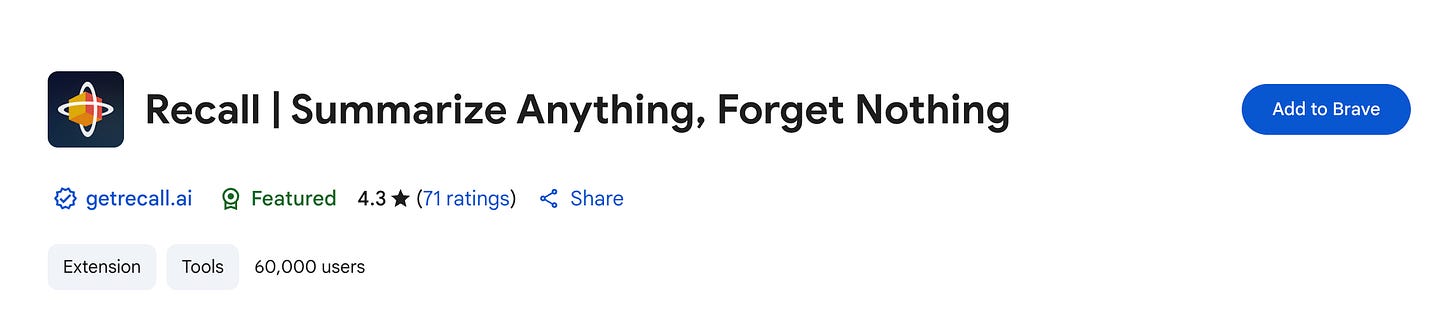

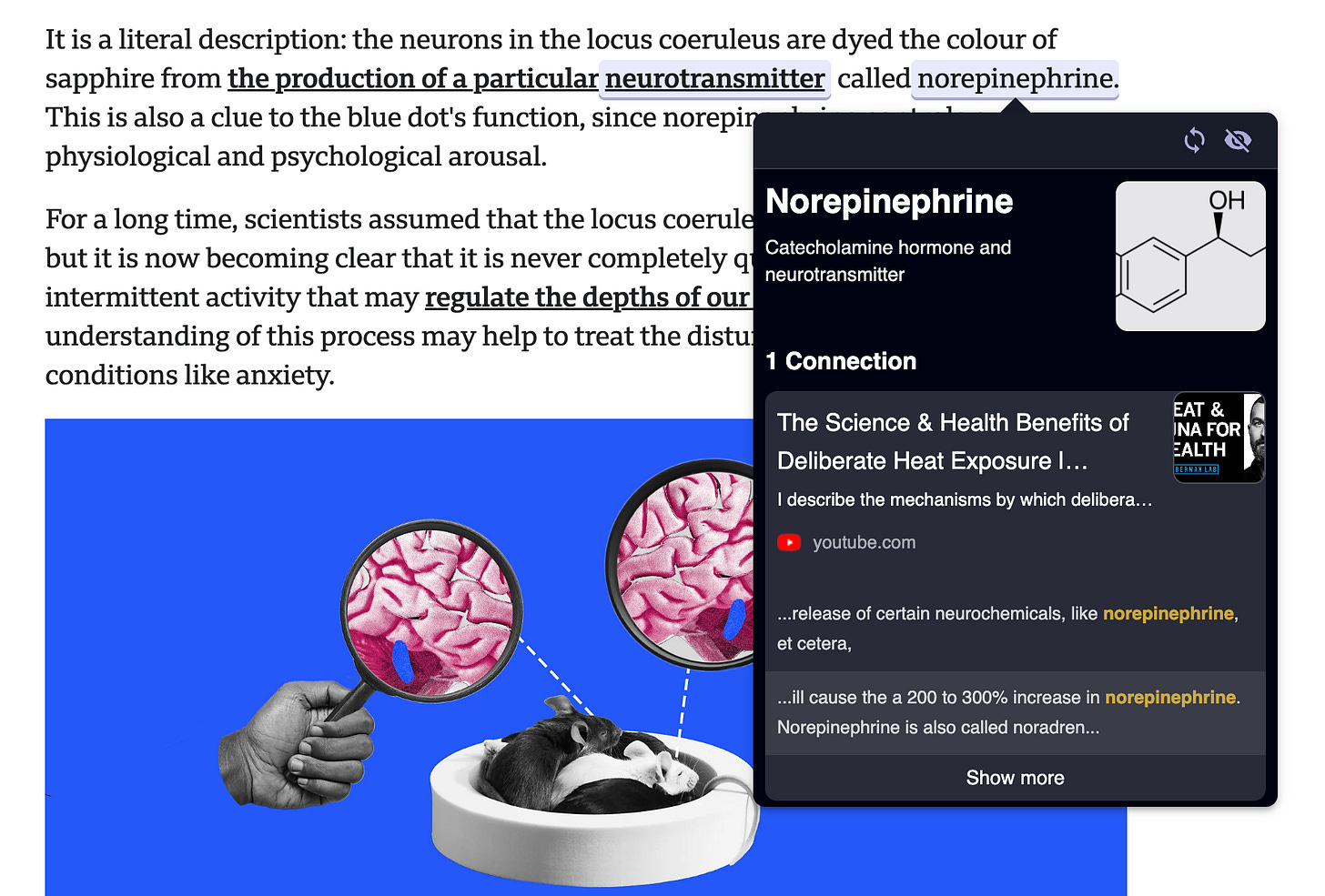







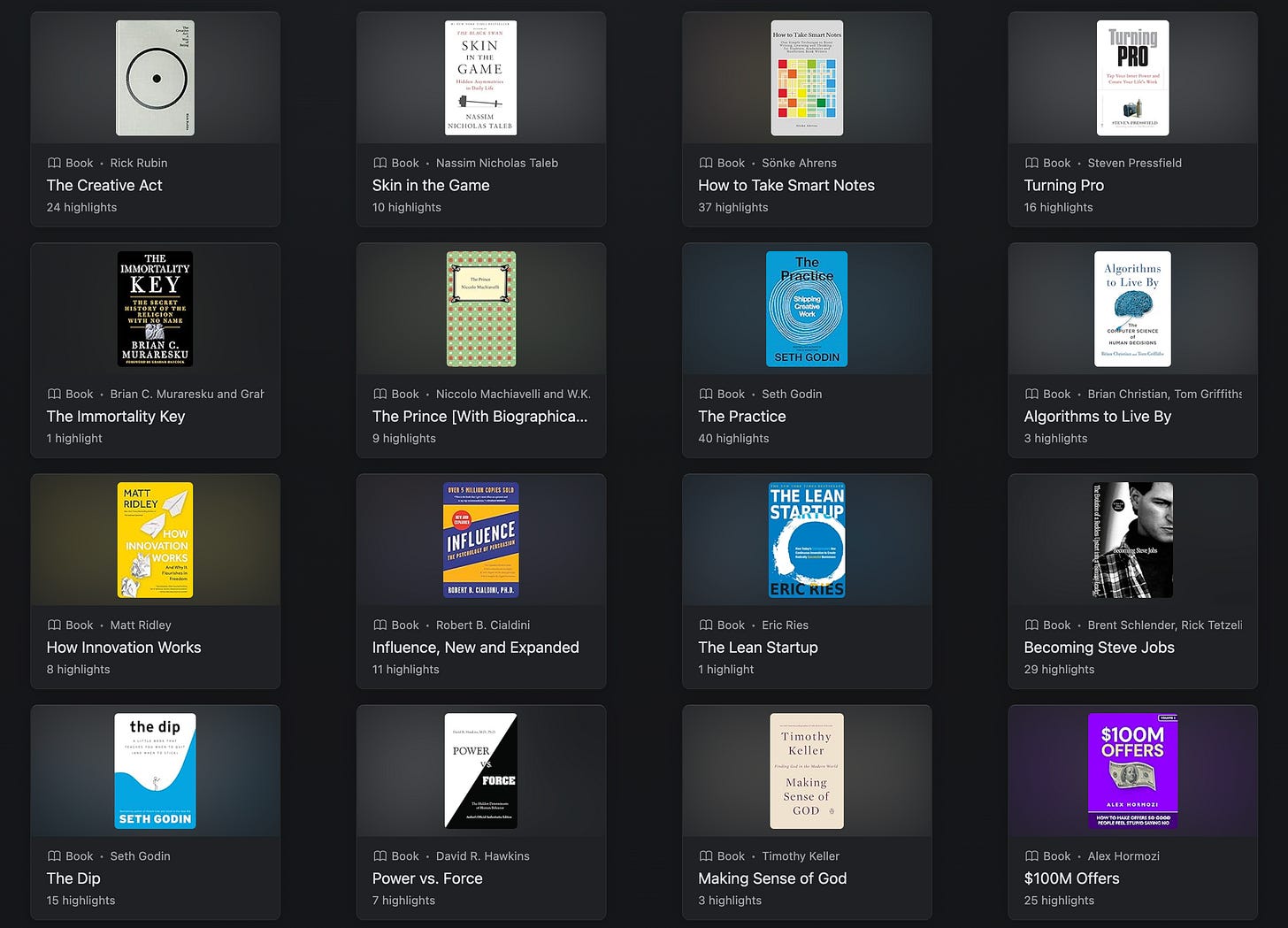

THANKS ! LIKE THE SHORT TIME AND CLEAR EXPL. BE BACK FOR NEWS ! LTE'S ME EVEN SAY YOU MAKE MY DAY !)